Winpopup LAN Messenger
Cost-effective secure Instant Messaging software.
Have Group Meetings Online
Ever had a small but urgent problem that needs solution right away? Or maybe a simple question to ask to a group of developers? It usually requires a group meeting to solve this kind of issues, but it may not always be worth the waste of time.
The solution is simple: let you and your employees have that group meeting instantly over your local network! Winpopup LAN Messenger includes extended support for multiple participant group chats over LAN.
Unlike other instant messengers on the market, Winpopup LAN Messenger never lets any information leave your local network. LAN Chat is completely secure, as all communications are protected with strong RC4 encryption.
Multi-User LAN Chat
Winpopup LAN Messenger includes extended group messaging and conferencing support. In terms of Winpopup LAN Messenger, a conference is nothing more than a LAN chat with multiple participants.
Starting an Online Conference
- Click New Conference in the Contact toolbar OR right-click on the Contact List and select New Coneference;
- Type the name of the conference and click OK.
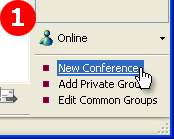
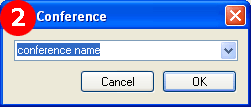
The conference window consists of three distinct parts: incoming messages, outgoing message, and participant list.
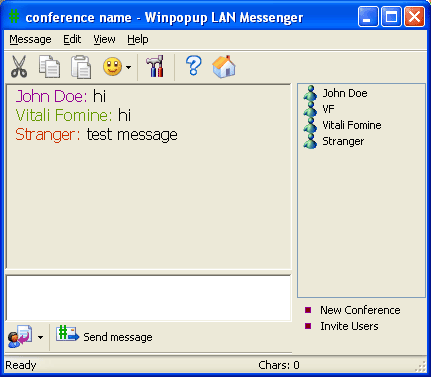
Joining a Conference
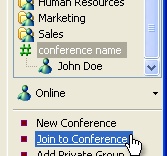
After the start of the conference, it immediately appears in all contact lists. Everybody can join the conference by double-clicking on the conference name. The conference will remain in contact lists until at least one participant remains in the conference. Participants can invite other users to the conference.
Online Chat Has Never Been Easier
LAN Chat is part of Winpopup LAN Messenger. Download free trial version now to start enjoying benefits of improved work productivity and saved time!